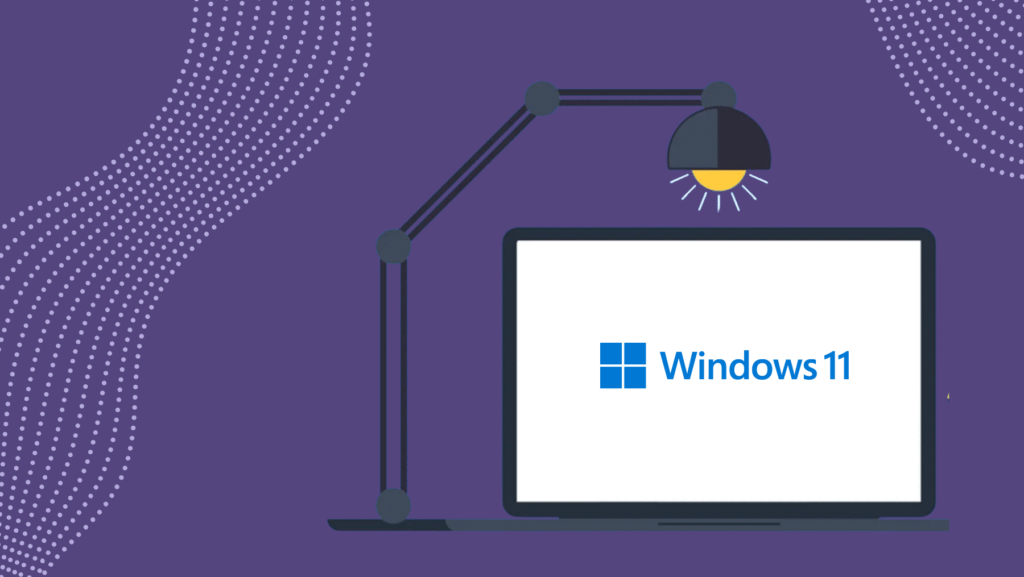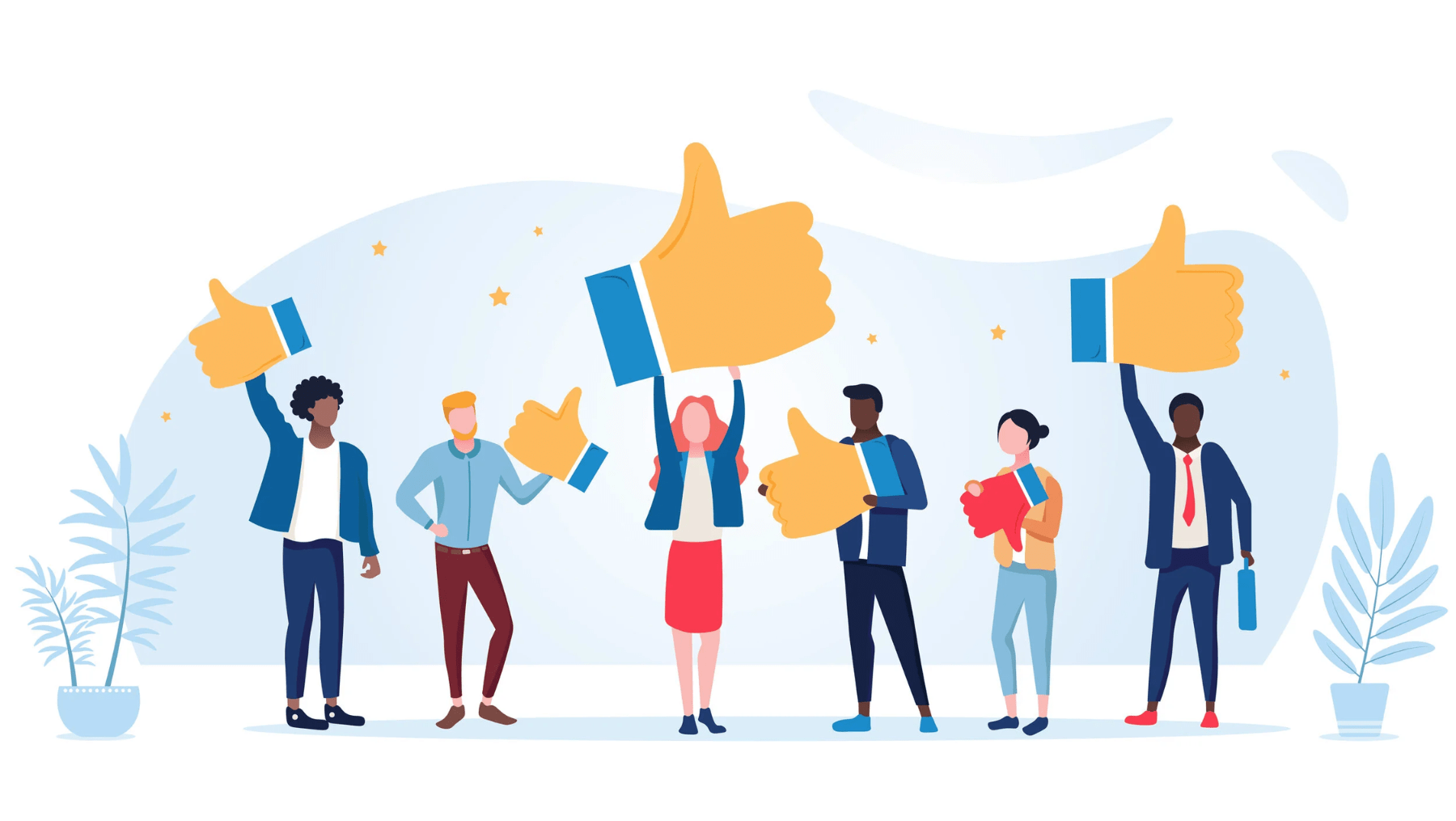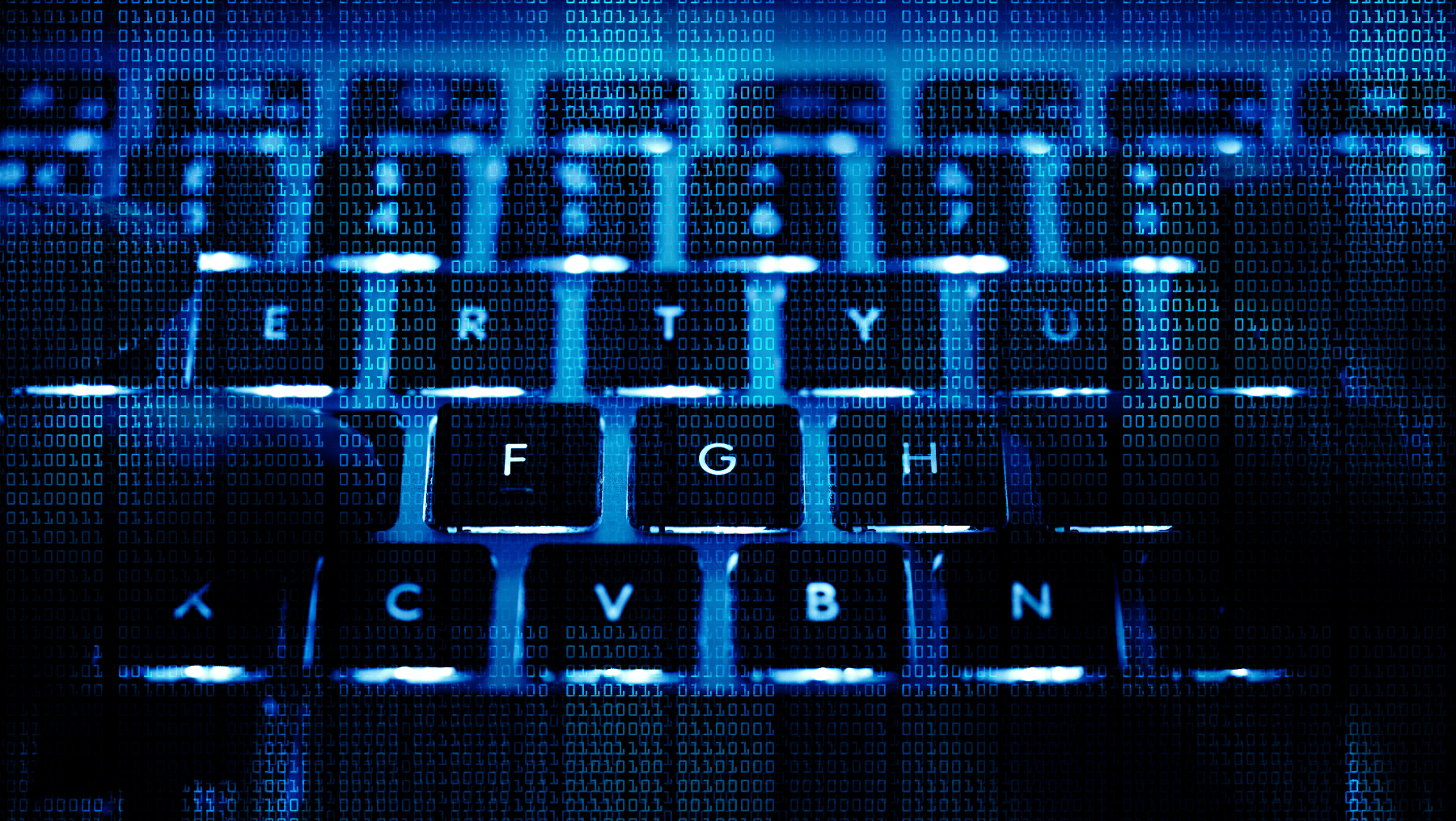In just 15 days, Microsoft will begin its formal switch to Windows 11 for eligible devices. Whether you’re managing a team of employees, running a small business, or upgrading your own workstation, this is a pivotal moment. Moving to Windows 11 isn’t simply a cosmetic update; there are performance, security, compatibility and usability implications. In this post, we’ll walk through what you need to know, how to prepare, and how 4th Platform can help you make the transition without disruption.
Why the Move Matters
- Enhanced Security and Modern Infrastructure
Windows 11 introduces several security and system architecture improvements, including stronger hardware-based protection such as TPM 2.0, Secure Boot and virtualisation-based isolation. These changes reduce attack surfaces and strengthen your environment against modern threats. - Performance and Efficiency Gains
Users may notice faster wake-from-sleep times, optimised resource handling, and more efficient background processes. On modern hardware, Windows 11 often feels more responsive. - New User Experience, with Some Learning Curve
The taskbar and Start menu have been redesigned and centred, window management has improved with Snap Layouts, and virtual desktops are more powerful. These changes can boost productivity but will require some adjustment. - Application and Driver Compatibility Risks
One of the biggest challenges is older applications or hardware drivers that may not yet be compatible. In the worst case, critical legacy software could stop working. A compatibility audit is essential.
What You Need to Do in the Next 15 Days
To make sure the switch is smooth, follow this structured plan:
- Days 15–10: Inventory and Compatibility Audit
Start by identifying all PCs eligible for the upgrade. Check each device’s hardware specifications, including CPU, TPM and Secure Boot status. Create an inventory of installed software and drivers, and flag any legacy applications that might not work under Windows 11. - Days 14–8: Test on Pilot Systems
Select a few non-critical machines or virtual environments to upgrade first. This pilot group will help you uncover potential compatibility issues, performance quirks or user experience challenges. Gather feedback from users and monitor behaviour closely. - Days 7–4: Mitigate and Remediate
Address any issues discovered during the pilot stage. This may involve updating drivers, patching software, replacing unsupported applications, or making configuration changes to smooth out problems. - Days 3–1: Back-ups and Rollback Planning
Before rollout, take full back-ups or disk images of all workstations. Prepare a clear rollback plan so that, if anything goes wrong, you can quickly revert systems to their previous state without data loss or extended downtime. - Day 0: Rollout and Support
Begin the phased rollout on the day of the switch. Monitor systems closely, support users as they adapt to the new interface, and respond rapidly to any unexpected issues. A phased approach helps reduce the risk of widespread disruption.
Tips and Best Practices
– Communicate early and often with users. Share details of interface changes, training materials and support channels.
– Prioritise mission-critical systems for early testing to catch potential issues before they cause problems.
– Limit simultaneous upgrades to prevent bottlenecks and support overload.
– Use Group Policies and management tools such as Microsoft Endpoint Manager or Windows Update for Business to control the rollout.
– Check peripheral compatibility for printers, scanners and custom hardware.
Common Risks and How to Mitigate Them
– Legacy software fails to run: Use application virtualisation or compatibility modes. In extreme cases, maintain a fallback system on Windows 10 until a replacement is found.
– Hardware driver incompatibility: Identify manufacturers that provide Windows 11 drivers and postpone upgrades for incompatible devices.
– User frustration and learning curve: Provide cheat sheets, short training sessions or video tutorials to ease the transition.
– Unplanned downtime or failure: Always have back-ups, rollback plans and a support team ready during the upgrade period.
How 4th Platform Can Help
At 4th Platform, we specialise in guiding organisations through digital transformations, including operating system migrations. Here’s how we can support you:
– Readiness assessments and audits: Full hardware, software and driver inventories, with compatibility flagging.
– Pilot and proof-of-concept rollouts: We help you test on a subset of systems, monitor behaviour and refine your process.
– Training and support: Custom training materials and hands-on assistance during rollout.
– Rollback and contingency planning: Fallback paths and data preservation are built in from the start.
– Post-upgrade optimisation: After migration, we fine-tune performance, validate applications and monitor stability.
With only 15 days to go, time is of the essence. A structured, well-managed transition will save you downtime, frustration and hidden costs.
Final Thoughts
The shift to Windows 11 is inevitable for many organisations, but how you handle the change will shape your users’ experience and operational continuity. By auditing, testing and preparing early, you can turn this change into an opportunity: more secure systems, better performance and a modernised user experience.
If your organisation needs help with the migration, or simply wants expert reassurance before rollout, contact 4th Platform today. Let’s make your switch to Windows 11 seamless and stress-free.
In recent years, many CEOs have found themselves operating in survival mode. Economic uncertainty, rapid technological change, talent challenges and shifting customer expectations have created a
Cybersecurity is no longer just an IT issue, in 2026, it’s a core business risk. For UK organisations of all sizes, cyber threats have become more frequent, more
Artificial Intelligence has rapidly moved from being a futuristic concept to becoming one of the most influential forces shaping modern business. Almost every sector is now
Winning more business is no longer just about a better pitch. It is about how easy you are to work with, how quickly you
Digital transformation has been one of the most overused business terms of the last decade. Yet for all the talk, many organisations still struggle
For many organisations, achieving Cyber Essentials marks a valuable milestone. It protects against the most common cyber threats, reassures clients and insurers, and establishes
The unseen side of the internet Most business leaders are familiar with the internet they use every day: websites, emails, social platforms, and cloud
The IT Gap: When “Good Enough” Isn’t Enough Many small and medium-sized businesses rely on traditional IT support to keep things running. It’s a
4th Platform Partners with WatchGuard to Deliver FireCloud: Stronger Security, Less Effort Protect every worker, everywhere 4th Platform has partnered with WatchGuard to bring
The recent cloud outage at AWS, which caused downtime, data unavailability and shaken confidence, is a timely wake-up call for organisations of every size.