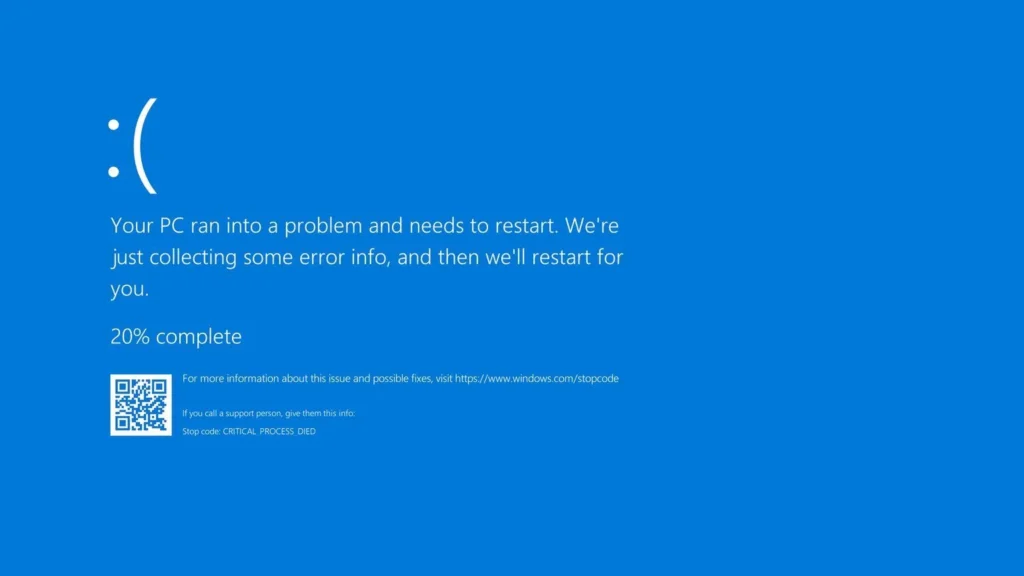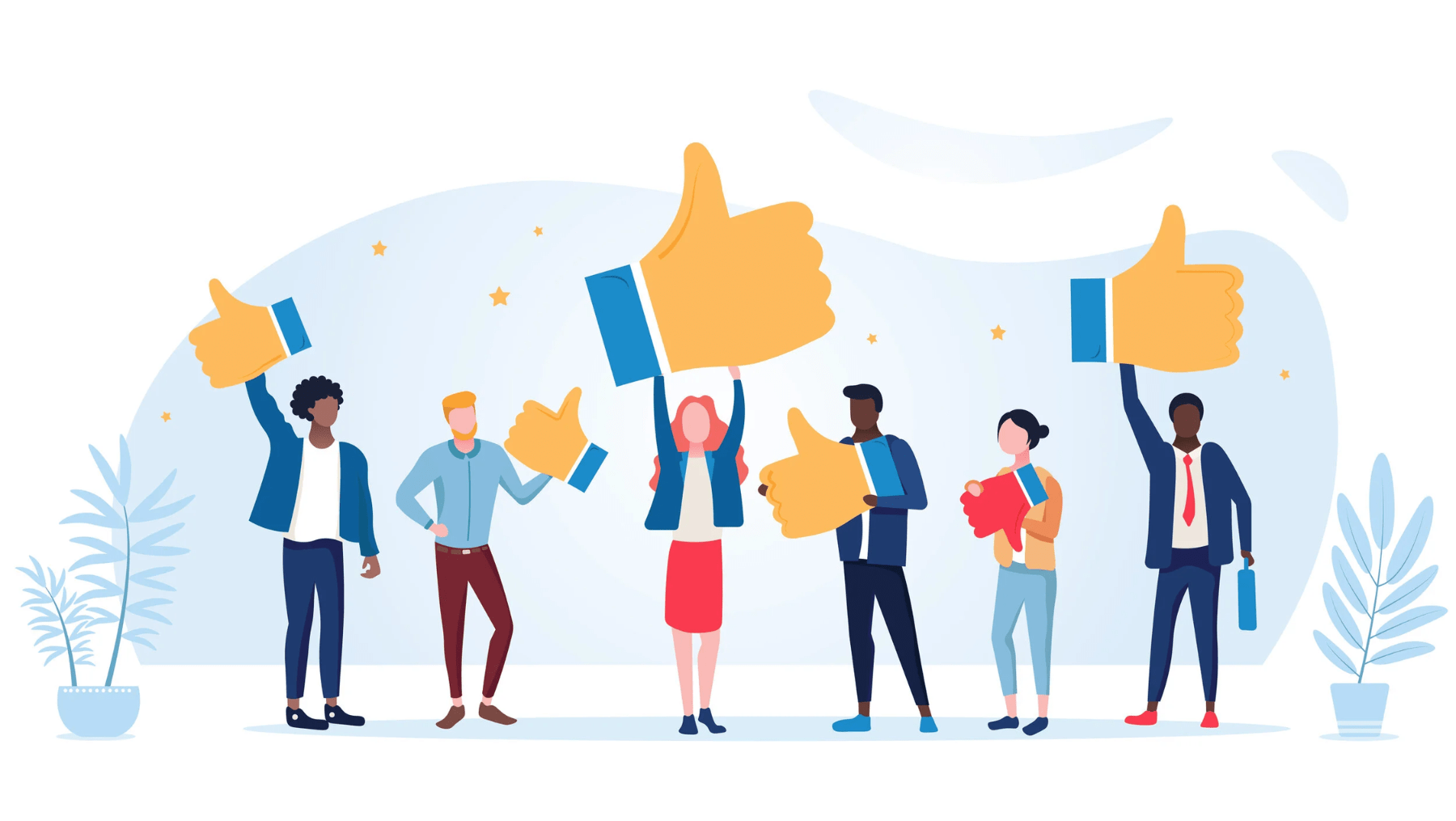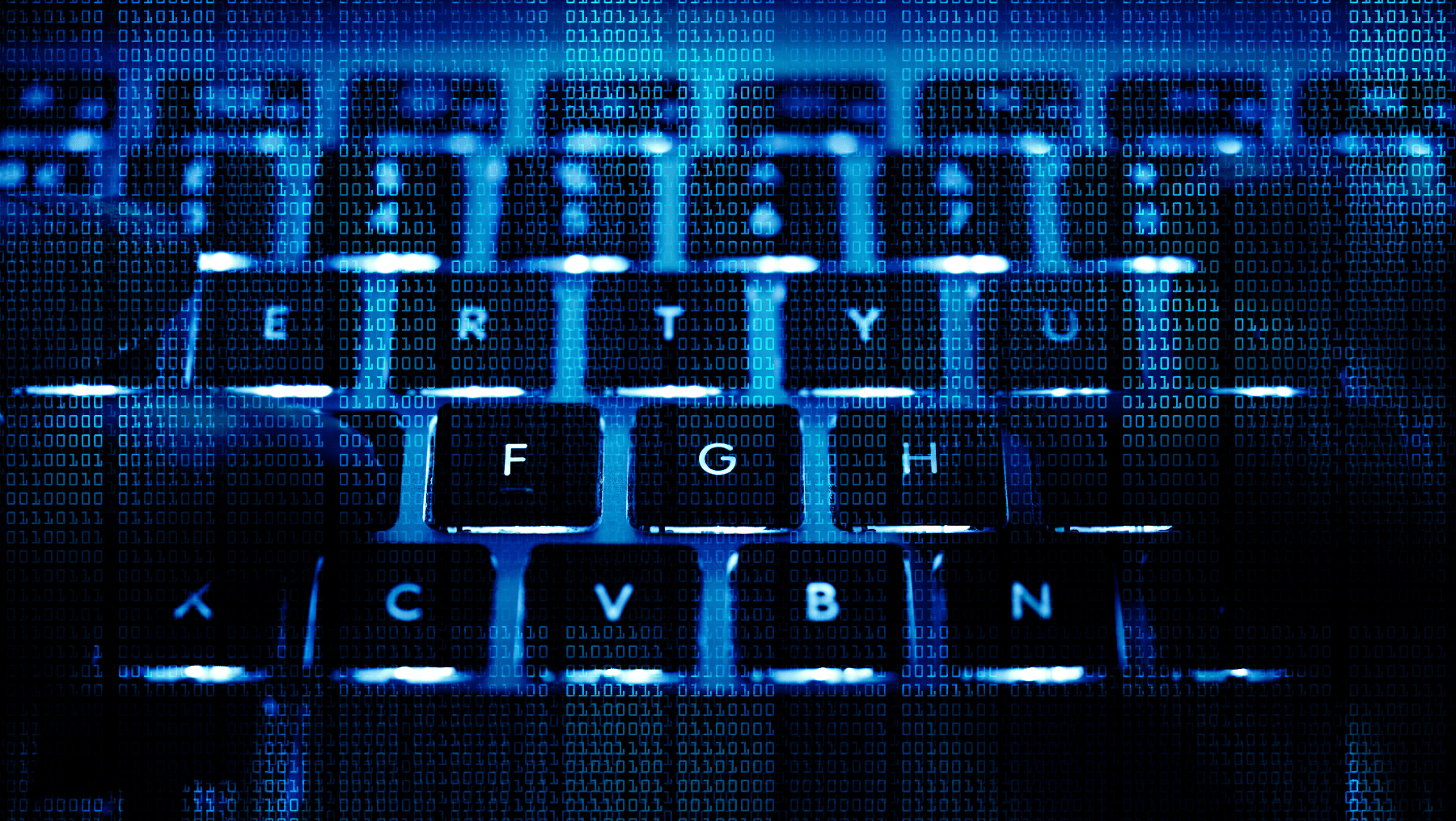This morning, a security update from CrowdStrike caused an unexpected issue on Windows devices, leading to a Blue Screen of Death (BSOD) for many users. Although CrowdStrike has halted the update rollout, immediate action is required if you encounter this problem. Here’s what you need to know and do.
What Happened?
CrowdStrike’s recent security update inadvertently caused Windows devices to hang, resulting in a Blue Screen error. The update has been paused, but users affected by this issue need to take specific steps to restore their devices to normal operation.
Steps to Resolve the Issue on Windows Devices
If you encounter the Blue Screen on your Windows device, follow these steps to resolve the issue:
- Boot Windows into Safe Mode or Windows Recovery Environment (WRE).
- Navigate to:
C:\Windows\System32\drivers\CrowdStrike - Locate and delete the file matching:
C-00000291*.sys - Reboot your device normally.
Steps for AWS and Azure Users
For those using AWS and Azure, Microsoft has advised the following steps to restore from backup files. Alternatively, you can attempt to repair the OS disk offline using these instructions:
- Attach an unmanaged disk to a VM for offline repair.
- For encrypted disks, follow the additional instructions for unlocking an encrypted disk for offline repair.
- Once the disk is attached, delete the following file:
Windows/System/System32/Drivers/CrowdStrike/C00000291*.sys - Reattach the disk to the original VM.
For detailed instructions and further reading, please refer to this Forbes article.
Need Help?
If you encounter any issues or have questions, our expert team is here to assist you. Please do not hesitate to contact us.
In recent years, many CEOs have found themselves operating in survival mode. Economic uncertainty, rapid technological change, talent challenges and shifting customer expectations have created a
Cybersecurity is no longer just an IT issue, in 2026, it’s a core business risk. For UK organisations of all sizes, cyber threats have become more frequent, more
Artificial Intelligence has rapidly moved from being a futuristic concept to becoming one of the most influential forces shaping modern business. Almost every sector is now
Winning more business is no longer just about a better pitch. It is about how easy you are to work with, how quickly you
Digital transformation has been one of the most overused business terms of the last decade. Yet for all the talk, many organisations still struggle
For many organisations, achieving Cyber Essentials marks a valuable milestone. It protects against the most common cyber threats, reassures clients and insurers, and establishes
The unseen side of the internet Most business leaders are familiar with the internet they use every day: websites, emails, social platforms, and cloud
The IT Gap: When “Good Enough” Isn’t Enough Many small and medium-sized businesses rely on traditional IT support to keep things running. It’s a
4th Platform Partners with WatchGuard to Deliver FireCloud: Stronger Security, Less Effort Protect every worker, everywhere 4th Platform has partnered with WatchGuard to bring
The recent cloud outage at AWS, which caused downtime, data unavailability and shaken confidence, is a timely wake-up call for organisations of every size.